Getting creative commons pictures is a pain for the bloggers. The best source is obviously Flickr. But it is not easy to download pictures from Flickr. And then to tag and give credits etc.

Now all that has been made very easy by a new service – Photopin. You can search millions of Flickr pictures online and when you get the pictures, you can simply click on get photo. And then look at the many options for downloads that the next box brings up. Not just the picture download options are brought up, but the text for placing the right credits in HTML formal is also made available. Makes it simple and a breeze to find, download and credit the pictures. No need to keep fidgeting around with Flickr to get the right picture for your blog post.
Enjoy and do share your experiences with us.
Drupal’s next major release is the version 8.x. As in the earlier versions, some of the contributed modules will be brought into the core code of Drupal, some will be changed and some deprecated. As the ramp up occurs for the new version, it would be interesting to know for Drupal developers as to which of the old modules are being brought into the core, which are changed and which deprecated. Here is a list of all these:
Modules brought into core
Entirely:
- Breakpoint
- CacheTags
- Content Translation
- Email (simple field, HTML5 validation only)
- Entity API
- Entity Reference
- Entity view modes
- File Entity
- Link (simple field, HTML5 validation only)
- Phone (simple field, HTML5 validation only)
- Picture
- Transliteration
- UUID
- Views
- RESTWS (Renamed to REST module, but works pretty much the same)
Partially:
- CKEditor
- CTools
- Date (all except recurring dates)
- Display Suite (view modes)
- Internationalization
- Migrate
- Views Bulk Operations
Removed
- Blog (moved to contrib)
- Dashboard (moved to contrib as Homebox)
- Open ID
- Poll (moved to contrib)
- PHP Filter (moved to contrib)
- Profile (Use Profile2 now)
- Trigger (use Rules now)
- Translation (replaced by Entity Translation)
Modules fundamentally changed by Drupal 8:
Deprecated (you won’t need these anymore)
- Admin
- Admin Views
- Administration Language
- Bean
- Boxes
- Caption Filter
- Computed Field
- Ctools exportables
- Fallback Language Negotiation
- Field Hidden
- Fieldable Panels Panes
- Float Filter
- Hidden Field Widgets
- History
- IMCE
- Localization update
- Localizated Drupal Distribution
- Menu Block
- Menu Trails
- Module Filter
- Node Reference
- Placeholder
- Profile2
- Services
- String overrides
- Strongarm
- Token
- Transliteration
- User Picture Field
- User Reference
- Vertical Tabs
- Wysiwyg * (the module and everything related to it)
Reduced (these will have less work to do)
- Backup and Migrate
- Context
- Custom Breadcrumbs
- Features
- Feeds
- Menu Breadcrumb
- Service Links
- Rules
- Views * (every module related to views)
- Webform (fieldable forms are now core)
- Webform Validation (because HTML5)
Featured Image: Flickr/Albert Skibinski
Related articles from External Sites
WordPress is one of the most popular CMS (Content Management Systems) software available today. Not only because it is free for use but because of the versatility and flexibility that it provides to its users. Other than that it also provides them with a ready population of subscribers who are already using WordPress or follow blogs regularly. Whether you want a blog or site on WordPress, the initial steps are pretty much the same. In fact, the choice does not arise until after you’ve created your clog/site and gain access to the dashboard.
The difference between a blog and site is that a site contains a number of pages whereas a blog is in a linear format which consists of one page only.
Step 1: Sign-Up
The very first step when registering on WordPress is to visit the website ‘Wordpress.com’. This is not to be confused with WordPress.org which is a more technical site which requires installation in order to set up a site. The landing page will typically display two options for sign-up as illustrated below.
Step 2: Sign-Up Form
Once you click the sign-up button you will be redirected to another page which contains the sign-up form. This form will ask for basic information and the URL of the website or blog that you wish to create.
The options available in terms of domain names will be set at default to ‘Free’ with your site a sub domain of ‘wordpress.com’. There are however multiple options available on WordPress which will host your site with a custom URL and domain name if you pay an annual fee. These options are available when you click the collapsible arrow.
The most commonly used domain name on WordPress is the ‘free’ service. Once you’ve completed the form, scrolling down to the bottom of the page will show two buttons. The Upgrade button is simply there to create a premium account where you will have to pay an annual sum.
Clicking the ‘Crate Blog’ button will allow you to proceed to the next step.
Step 3: Verify Your Email
The next step is to verify the email that you inserted into the sign up form. Once you click the ‘Create Blog’ button, you will be redirected to a page which will notify you of an auto email sent to your email address.
In case you have not received the email, you can simply click the button “Didn’t get you email yet?” This will resend the email to your account.
Step 4: Activate Your Account
In order to activate your account you will have to head over to your email. There should b an email from WordPress already waiting in your inbox as shown below.
Open the email to view its contents. You should have one similar to the one shown below. Click on the “Activate Blog” to activate your WordPress blog.
Once you’ve clicked the activate button, you will immediately receive another email informing you that your blog has been created.
Step 5: Follow the Yellow Brick Road
You will be redirected to the setup wizard of WordPress which will guide you through the steps of setting the basic elements of the blog.
Step 6: Customize
Although part of the wizard, customization is an important step to take into consideration. You can select a theme from the gallery according to your own preferences or upload one that has been custom made. Themes in the WordPress gallery may either be free or premium. You will have the choice to customize the selected theme after selection. Themes may be changed at any point after you’ve created your blog.
Step 7: Connect to Social Media
You can choose to connect your blog with social media platforms to get subscribers.
Step 8: First Post
This will be the last step before you are finished with the wizard. Create your first post. This may be in the form of an image, text, video, quote or a link. Make sure it is witty smart and inspiring. Have fun blogging!
Featured Image Credit: Flickr/Heisenberg Media
It is hard to find great Drupal themes in Magazine / Newspaper style. Here is a list of the top themes in this category which are Responsive, Drupal 7 ready and great looking as well.
1. GlobalNews
This is by far one of the best Drupal Magazine theme out there. Has 9 content types as below and comes with a flex-slider.
- Article – use for a simple news post creation;
- Basic page – a static editable page, such as an About page;
- Blog entry – use for multi-user blogs;
- Gallery – image gallery news posts;
- Panel – A panel layout broken up into rows and columns;
- Maps – use for the map creation;
- Poll – tool for poll creation;
- Video – news with videos;
- Webform – posts for the webforms creation
2. TB Wall Retro
This is one of the most interesting theme for a Drupal based site. Its a Pinterest-like design for Drupal platform. Has interesting set of features.
3. TB Nex
This is another great theme by Themebrain. Has some great features:
- Fully responsive
- Superfish menu for main menu with divided columns
- Easy Social
- jCarousel
- jQuery Plugin
- Colorbox
4. TB Methys II
TB Methys II is a great theme for Fashion Mags. Finally we have a Responsive theme in Drupal that has style, features and options to choose from. It is has a clean Responsive design, a catchy slideshow on top,and a feminine typography to boot. It also supports jCarousel and Gallery Formatter.
5. TB Rave
Rave from themebrain is a FREE, Responsive, and a great theme for blogs. It supports pop-up photos viewing, forum, twitter buzz etc.
Please do try them out and let us know which one you like?
WordPress is the other blog platform of choice. Today we will go through the videos that help us set up, maintian and grow a website or a blog on WordPress platform.
You want to know WHY you should go for WordPress? Are you still dilly-dallying on the decision? Let us get some help on it:
3 reasons why you may want to go for WordPress:
As we know there are two different flavors to WordPress: WordPress.com and WordPress.org.
So, let us start with a video that explains what is the difference between the two and an introduction for WordPress.
Once we have understood and installed a WordPress website, it is time to understand the various settings in the administration area. In the Admin area, the Dashboard is the main place of action. That’s where you start to look at the overview of the site itself. So, lets go.
Btw, in this series, we will look at the first part of the steps one needs to take to set up a great WordPress site.
Once we have understood the Admin area, let us get familiarized with the General Settings and how to set things up before we get to the real thing – yes, posting content on our site!
Continuing with the General Settings for the website:
Now that we have the basic site, let us start posting stuff now. The basics of posting now:
Do you want to have multiple people write your blog? If yes, then you need to learn how to add users. Let us learn that:
One of the things that makes your blog look good is the layout or template or theme. The place to change or install a new one is the “Appearance” area. In that place you can do lot of other things as well. Let us go over and jazz up our site now.
The WordPress site can be greatly enhanced through plugins that are easy ways to make a simple website more powerful. How do we install a plugin? Lets take a peek. But before that, let us learn how to backup the site as well.
In most sites, we may want to add images and / or videos. That’s pretty easy with WordPress. Just head on into this video to get a complete understanding of it:
(Image courtesy: cliff1066â„¢)
Are emails important these days? If a study by comScore is to be believed then the web mail usage from ages 12 through 24 has dropped appreciably! In fact, these kids may be using Social Media – facebook specifically – more than any other way to communicate. That is why Facebook, has stepped into the business of email + messaging.
The chart below shows more details from the survey.

Marketing
While comScore comes with this survey, one wonders if the days of using emails is a thing of past and if the Social Media is really the best way to handle marketing. As much as Social Media platforms – Facebook, Twitter, and Foursquare – are really helping in marketing and advertising, the complete truth may be different.
As per a survey by ForeSee Results, Social Media drove just 5% of the visitors to the retail websites. Promotional Emails continue to be most influential, as is search engine and even traditional advertising.

Corporate Emails
For Corporate Communications, emails continue to be the main vehicle for contacting and communicating. But is that going to be so for long?
A French IT company Atos, has come out with a new policy “Zero Email Policy”. The company has stopped all internal intra-company communications on emails. Instead, the employees will communicate via Instant Messenger and a Facebook-style interface Social Media tool.
Breton, the French finance minister from 2005 to 2007, told the Wall Street Journal he has not sent an email in the three years since he became chairman and CEO of Atos in November 2008.
“We are producing data on a massive scale that is fast polluting our working environments and also encroaching into our personal lives,” he said in a statement when first announcing the policy in Feburary. “At [Atos] we are taking action now to reverse this trend, just as organizations took measures to reduce environmental pollution after the industrial revolution.”
Not that Atos’ example will be followed by all large corporates. But if it is a successful case study, then many may follow. Specially the smart companies in the Silicon Valley. That may change a lot of things.
Is your company and are you personally, using emails as the preferred way to communicate?
(Image courtesy: Sean MacEntee)
What the heck is Drupal? And why and how should one use Drupal? First of all, let us understand what is Drupal?
Now let us understand what is the benefit of Drupal and what makes it special? Here the Chief Architect of the US Western Region from Sun Microsystems, Scott Mattoon discusses the reasons why Drupal is a special Open Source CMS.
Creating, Configuring and enhancing a Drupal site could be tough for a new blogger. You can find good resources all around the web for helping you. WIth a view to providing you a one-stop-place for all the video based lessons on doing everything with Drupal, I am bring together all the videos that can possibly help you. Please do share your thoughts, if this helped you.
How to Install Drupal
Also read “Quick install for Beginners“.
How to set up a Drupal Website
Also read more on how to launch a drupal site.
How to Create Blog Entries with Drupal
Learn more about how to manage content within Drupal.
How to create a Page in Drupal
How to Set up the Feed Aggregator Module in Drupal
How to Set up Polls in Drupal
How to pick up the right Modules for your site
How to Set up the SEO for your Drupal Site
How to Configure Views and Panels to create Sexy Drupal Sites
How to Set up ECommerce sites with Drupal using Ubercart
How are people sharing content? SiliconAlley Insider shares a chart that is based on information from AddtoAny (a sharing service plugin).
The interesting result is that people use Facebook for sharing web content more than anything else. Second in line is the email. What do you use?

We have looked at the various options we have for the platforms we can use for our blog. We have also looked at the comparisons for the free hosted blogging tools. Now let us look at the three main self-hosted options. I am leaving out MovableType, because I find it very inconvenient to use and it doesn’t have as much of a following as these three. The folks over at Devious Media have done a good job of contrasting between the three platforms. Please look at the infographic at the end of the post.
Before we go there, let us really look at the three platforms.
First things first: For most part, all three can now achieve similar functionality. Yet, all three have their own strengths.
Drupal:
Drupal is a very popular and flexible CMS. It is very powerful and you can create any type of website with it. Its negative is that good designers for it are hard to find as are the themes. There aren’t as many themes as there are for WordPress. Since designing for Drupal isn’t easy, specifically with new version and frameworks coming every year (5.x > 6.x > 7.x), the themes aren’t compatible across these versions. So aren’t the modules. That is why the effort required to keepup the modules and themes for Drupal is more.
Having said that, I have found enough developers out there to do the work. Designing was always a challenge. Once you find a good designer, then the product is great! Although people find Drupal to be a tough platform to learn, I didn’t think it was that difficult once you get the hang of the main framework.
Here are the popular websites created using Drupal.
- The Onion
- White House
- Fast Company
- The Pulitzer Prizes
- Churchill Downs
- The Kentucky Derby
- Warner Brothers Records
- AOL Corporate
- Popular Science
WordPress
WordPress is the most popular Self Hosted blogging platform. It is easy to configure and has the largest number of themes and plug ins via the community. Since WP has been traditionally used for blogging, and bloggers have fine tuned it for their best possible use, some really cutting edge blogging plugins are available. Using the WP platform makes it easier for one to create a blog and enhance it for best performance.
I have been using Drupal for most of my sites, but the frustration with the changing versions and the changing of the modules and themes has made it tough to keep up. That is why even for my personal blog, I might move to WordPress very soon.
WP had one shortcoming – the creation of social groups. That was taken care of with the coming of Buddypress. Overall now, I would rate WordPress to be a powerful platform for bloggers. Some of the popular sites created using WordPress are:
- Mashable
- ANT Comic Blog
- Ben & Jerry’s Blog
- CNN Blog
- Digg Blog
- Ebay Ink Blog
- Harvard Law School Blog
- University of Arkansas at Little Rock
Joomla
Joomla can help you create great looking CMS sites. Looks wise, Joomla is very good since its themes are very aesthetically built and designers can affors to do a good job. The problem has been it is not as flexible as, say a Drupal. Although a lot of things have improved due to workarounds and new plugins, the core of Joomla, which is based on Mambo. COnsequently, things like permissions, User Groups, User roles remain an issue. It also has issues with integrating with other scripts easily, as it would require changes in core back end files.
Althought Joomla has a lot of plugins and themes, a large number of them are not free. At least I have found that compared to Drupal and WP, Joomla has more extensions – plugins and themes – which are premium. Some of the popular sites based on Joonla are:
Quizilla
Linux
Cricbuzz
IHop
Kontera
Rockettheme
Which platform are you using and why?
(Chart courtesy: Devious Media . Photograph courtesy: TheBusyBrain)
There are many platforms for blogging out there today and new ones keep coming. We can segregated between the Self-Hosted and Hosted (by the blog provider). Both the categories have Free and Paid options. We will discuss the Free options for the Self Hosted category, and both, paid and free for the Hosted category.
In today’s world it is possible for one person to create a website, a blog or a community which can serve thousands and have a regular passive income. The path to that starts with understanding and choosing the right option.
Free Self Hosted Blogging Platforms
Free-Hosted options
Paid Hosted Options
- SquareSpace (20 pages: $13/mn to Unlimited: 40/mn or 36/mn for 1 yr, $32/mn for 2 yr)
- DrupalGardens (Free: 50 MB to Unlimited ($79.95 per mnth / $49.92/mn when signup for a yr)
In this series we will evaluate all these options and give you the details of how to set up a website with each of them.
With respect to comparisons between the hosted blog providers, I came across the charts from Compete pitting Tumblr against WordPress and Blogger (from Google). The results were fairly shocking for me. It seems that Tumblr trumps WordPress and Blogger in terms of user engagement. In terms of Page Views and Attention, it is so far ahead of wordpress and blogger, that they cannot catch up easily. For the unique visitors, WordPress is way ahead of the other two – while Tumblr is a clear #2.
What these graphs, a few things clearly come out:
- Blogger is a dying platform
- Tumblr has more engagement of the people who are visiting, although WordPress has higher unique visitors.
- Tumblr’s social engagement functionality along with blogging and a very flexible expression ability is appealing to the new generation, which engages most on Tumblr.




Let us go now and compare the main free hosted platforms on the same competitive parameters. This will give us a bird’s eye view of what these platforms offer and how they can be used.
Click on the image for larger full image.
[ *Tumblr2Wordpress . ** Blogger to Tumblr]
(Image courtesy: stevendepolo)
Creating new and better content is a challenge for all bloggers. Some of the bloggers are prolific and can write well. But writing well does not translate into great content. It is important to learn strategies for writing great content that works for promoting the blog and earning for the blogger.
Let us look into some of the Strategies. We will start with the different components of a blog post.
1. Good Title: Titles are important. They are what people use to get to your post. Darren Rowse says titles matter because they appear in:
- Search engine results
- RSS feeds
- Links from other bloggers
- Social media sites
- On your archive pages (depending upon how you format them)
So, what should the titles be like?
- Interesting and Engaging: The title should attract people. One should want to read the post. Brick Marketing Blog suggests using phrases like – “Best Practices For”, “Learn How To”, and “Tips for Success” and also not be afraid to throw in words like “amazing” and “awesome”. Kristi Hines writes in Business2Community blog that people get attracted to blogs which address an issue in the industry or the subject area that you are writing about. Darren suggests have titles which: (i) address the reader directly as “you” (ii) communicate a benefit (just as Kristi suggested) (iii) Ask a Question or create a controversy or debate and (iv) Add Humor
- Keyword Optimized: It is important that the titles are keyword optimized with best chance of making it through the searches. To have the main words which people search with most often helps your blog post come up on searches and also grab the attention of the reader. Optimized Keyword titles help both, with the Readers attention and the Search Engine optimization.
- Be True to Content: Never write titles which are loud, bombastic and unrelated to your content. Maybe readers may come once to your blog, but once turned off, they may never return. Shallow content buoyed by bombastic titles is a sure turn off.
- Easy Language: Unless you are writing for some deeply intellectual niche group or Nobel Prize winning scientists, please write plain English. In a language that most can understand. Titles should come easy. On an RSS feed reader, the attention can be grabbed in less than 5 seconds. If it takes longer to convey your point, then your entire blog post was a complete waste. Hence, use direct and simple language instead of circuitous and convoluted constructions using words which only appear in Spelling Bee contests!
- Short Titles: Short and direct titles have the best chance to make it to the minds of the readers.
2. Content
Several things add upto a good content in a blog post. First the basics –
(i) Size of the post
When a blogger starts writing, s/he is confronted with the eternal question – does size matter? The opinions, like always, vary. Some want it short (250-300 words) and some want in-depth articles. While I have seen most top bloggers write shorter articles like Darren Rowse (Problogger), my latest favorite blogger is Celestine Chua, Founder and Owner of Personal Excellence. Celestine writes very long blog posts which are engaging, extremely informative, actionable, and worth bookmarking.
Now, the jury may be out on the size, but I would say that if you have something quick and interesting to share, then by all means go for shorter blog posts. But, if you can write something engaging and actionable for people to treasure, then long, informative and useful posts will be treasured by readers far more. It really depends on your skill as a writer.
(ii) Structuring the Content
No matter what you are writing, with the attention spans that people have on any blog, if they don’t get your main points in the first 20 seconds, then your post doesn’t carry far. So structure your posts well. Darren calls it “Make your posts scannable”. So, create sections and highlight the important points.
(iii) Optimize Content
Creating a Search Engine friendly content is the greatest strategy for long term success for a blogger.  Why? Because irrespective of what you think of Search Engines, they are the most important drivers of your content going far – for a very long time and ensuring repeated readership. As Adam Singer explains in this very useful chart, Search Engine and Social Web are not only closely linked to each other – they support each other!
Why? Because irrespective of what you think of Search Engines, they are the most important drivers of your content going far – for a very long time and ensuring repeated readership. As Adam Singer explains in this very useful chart, Search Engine and Social Web are not only closely linked to each other – they support each other!
The search engines have a profound impact on the visitors to your blog posts. Adam suggests a few ways to get better search results –
- Write Fresh content – more ways to get the searches
- Engines like updated sites
The latest changes introduced by Google for their Search algorithm – referred to as Panda – have brought in new changes to the Blogging content creation. Cyrus Shepherd of the SEOmoz writes on the how to handle and beat the Panda! The 5 deadly content sins he discusses are:
- Having a heavy template footprint where two pages have less than 5% unique content. When most of your pages are template content and repeating then it is considered duplicate content by SEOmoz
- Pages which have no content and are existing merely to link to other pages.
- Create original content, not only from other website – but also internally. It is a bad strategy to have overlapping and redundant articles which are just variations of one article. Panda is severe on that.
- Panda punishes high Ad ratio. Don’t plaster your pages with ads all over. Panda will punish it.
- If you create any machine generated content, please don’t anymore. Panda will get you. This may be true of sites using affiliate links.
Also read Fat Pandas and Thin Content
(iv) Write Engaging Content
We have optimized the content and structured it well, but we also need to write it in a way that engages the readers. What are some ways to do that? Here are some lessons from some bloggers.
Darren Rowse’s secret formula:
- Describe Experience by being attentive to your environment
- Use lessons from personal life. People connect with personal stories.
- Have confidence in yourself
- Revise and polish your articles if you have any post lying around for long.
- Try random ideas and assimilate them together to create a new thought.
Susan Bischoff’s 3 tips:
- Have a unique voice. Write in a way only you can. People appreciate uniqueness and freshness of a “voice” (writing style).
- Offer something of value to the reader. When a reader spends time reading your content, s/he should come off getting something of value to cherish and hopefully keep for a long time.
- Can people relate to you – the main protagonist in the entire writing? If not, they may not stick long.
Finally, don’t just write engaging content, you should connect with the readers as well!
BloggingPro suggests three steps to go beyond writing engaging content, but also connect with the readers.
- Answering Questions – creates Trust in the visitors and creates new content for your site.
- Getting to know your readers – Engaging with the readers lets you know the type of readers coming to your site.
- Ask Questions – leads to more comments from the visitors.
Conclusion:
When you write and spend appreciable time in doing so, it is imperative that not only does it reward you but it should also let you express yourself. If you write just for expressing and not for rewards, then it will not be sustainable. And if you write just for rewards, not for expressing your inner self and writer, then it will be worse than a bad day job! So, have the correct mix of both for enjoying a long and sustainable blogging life.
In the end, here are some interesting stats to mull upon.
Some interesting stats on Blogs and Readership time spans
- Average reader spends 96 seconds reading the average blog (Sitemeter Stats)
- The top ten blogs on the list had an average length of stay of only 37 seconds where as the bottom ten averaged 83 seconds
- Blogs with comments scored a higher average than those without
- Blogs receiving 60 visits per day had an average visit length of 100 seconds which was almost the same as blogs averaging 2000 visits a day (ave 97 seconds)
(Image courtesy: Hiking Artist)
eList is a useful online list directory theme. If you want to start some list – say list of courses for a subject area with enough information on each topic – then this theme can be a very helpful one.
Some of the good features of the eLIst theme are:
Traditional List Structure: The theme lets you create a traditional directory structure, which is stylish and modern in its layout.
Custom Form Builder: In order to customize your own pages, you can create your own fields for the submission form.
Advertising Management: It comes along with the advertising banners of two sizes – 125×125 banner images in the sidebar and 468×60 in the post pages.
Paid Listings: You can charge for submissions – both, standard and featured listings.
All Elegant themes come with some of the best shortcode collection for WordPress themes on the web. These include:
- Various button styles
- Content boxes
- Toggle Content
- Tabbed Content
- Slideshows
- Password Protected Content
- Image Slider
- Author Information box
- Custom lists
- Pricing lists
- Dropcaps
- Quotes
What kind of sites can you create?
Some of the good examples of the kind of sites you can create with this theme are:
- Restaurants Lists
- Courses in a Subject Area
- Businesses listing
- Special Tools listings
eList Node Page

















































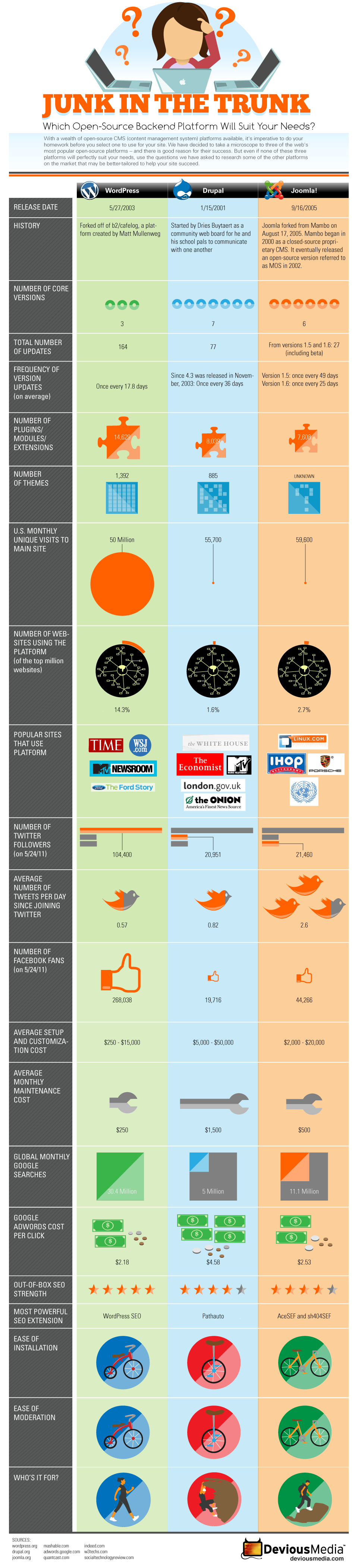







Recent Comments